Unleash Your Creativity with ImgMerge.com's Free Photo Merge Tool
Combine multiple photos into stunning compositions with our easy-to-use, browser-based tool
Published on June 2, 2025
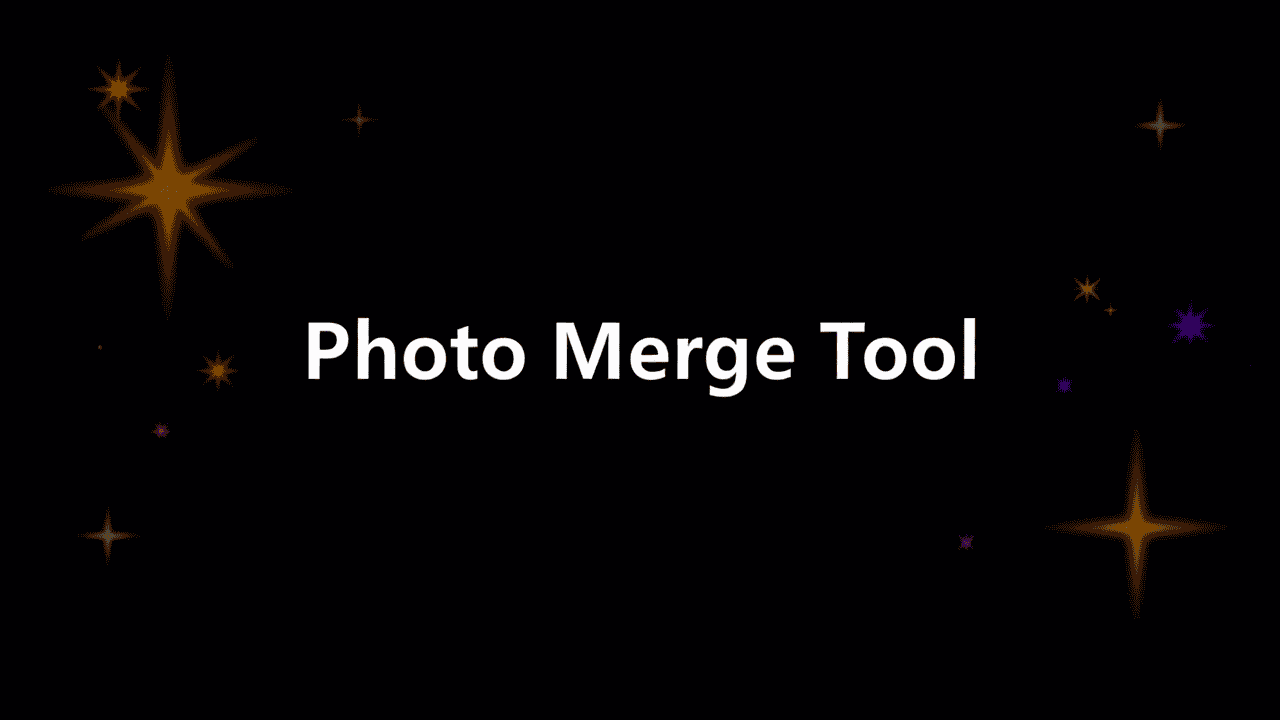
Have you ever wanted to combine multiple photos into one stunning image? Whether you're crafting a breathtaking panorama, designing a heartfelt collage, or creating a standout social media post, photo merging can elevate your visual storytelling.
At ImgMerge.com, our Free Photo Merge Tool makes this process effortless, fun, and completely cost-free. Designed for everyone—from beginners to seasoned editors—this tool empowers you to create professional-quality images with ease. In this article, we'll explore what photo merging is, why our tool is your go-to choice, and how you can use it to bring your creative ideas to life.
A photo merge tool is an online application that lets you combine two or more images into a single composition. You can arrange photos side by side, stack them vertically, or overlay them for a creative effect. The result is a unified image that can serve various purposes, such as showcasing a series of moments, creating a panoramic view, or designing a visually appealing collage.
Based on industry standards, ImgMerge.com's tool allows you to upload multiple photos, choose from predefined layouts, and customize your creation with additional features like borders, text, or filters.
Photo merging doesn't have to be complicated or expensive. Here's why our tool stands out:
- Completely Free: No subscriptions, no hidden fees—just a powerful tool at your fingertips.
- Browser-Based Convenience: Access the tool from any device with an internet connection, whether it's your laptop, tablet, or smartphone, without needing to download software.
- User-Friendly Interface: Designed for all skill levels, the tool is intuitive, requiring no prior photo editing experience.
- Versatile Applications: Perfect for personal projects, social media content, or professional designs, catering to photographers, influencers, and hobbyists alike.
- No Watermarks: Unlike some free tools, our merged images are clean and professional, ready for any use.
Getting started with our tool is as simple as it gets. Here's a step-by-step guide:
- Upload Your Photos: Select the images you want to merge from your device. You can upload multiple photos at once to experiment with different combinations.
- Choose a Layout: Pick from options like horizontal, vertical, or grid-style layouts. You may also have the flexibility to customize the arrangement to suit your vision.
- Customize and Merge: Adjust image sizes, add borders, text, or filters if available, then click the merge button. Your final image is ready to download in seconds, likely in formats like JPEG or PNG.
For more detailed guidance, ImgMerge.com offers tutorials or help sections to walk you through the process.
While many photo merge tools exist, ImgMerge.com's Free Photo Merge Tool offers a unique blend of features that set it apart:
- Advanced Editing Options: Beyond basic merging, you can enhance your images with borders, text, stickers, or filters to add a personal touch.
- High-Quality Output: The tool ensures your merged images retain the sharpness and clarity of the originals, with no loss in resolution.
- Customizable Layouts: Adjust the size, spacing, or background color to create a composition that perfectly matches your needs.
- Fast Processing: Optimized for speed, the tool delivers your merged image quickly, even when working with multiple photos.
- Watermark-Free Results: Your creations are yours to keep, with no branding added, making them ideal for professional or personal use.
To make your merged images stand out, consider these expert tips:
- Plan Your Layout: Before uploading, decide how you want your photos arranged to ensure a cohesive final image.
- Match Image Quality: Use photos with similar resolution and lighting for a seamless look. If needed, resize images within the tool.
- Experiment with Borders: Adding borders can give your merged image a polished, framed appearance. Try different styles or colors.
- Try Creative Overlays: If the tool supports overlays, experiment with partial overlaps to create depth or highlight key elements.
- Choose the Right Format: Save as JPEG for web sharing or PNG for prints, especially if you need transparency.
Photo merging is incredibly versatile. Here are some ways you can use ImgMerge.com's tool:
- Panoramas: Combine multiple landscape shots to create a wide, seamless view, perfect for travel or nature photography.
- Collages: Merge photos from a wedding, vacation, or family event into a single image to capture the full story.
- Social Media Posts: Create eye-catching content by combining product images, quotes, or graphics for platforms like Instagram or Pinterest.
- Visual Storytelling: Arrange photos in a sequence to tell a story, such as a day-in-the-life or a project timeline.
- Artistic Creations: Experiment with overlays, filters, or text to produce unique digital art for personal or professional projects.
The market is full of photo merge tools, such as PhotoJoiner, Kapwing, and Canva. Here's how ImgMerge.com compares:
| Feature | ImgMerge.com | PhotoJoiner | Kapwing | Canva |
|---|---|---|---|---|
| Free to Use | Yes, no hidden fees | Yes | Yes (limited) | Yes (limited) |
| No Watermarks | Yes | Yes | No (free tier) | No (free tier) |
| Advanced Editing | Yes (borders, text, filters) | Yes (borders, stickers) | Yes | Yes |
| Customizable Layouts | Yes | Yes | Yes | Yes |
| Browser-Based | Yes | Yes | Yes | Yes |
ImgMerge.com offers unlimited merging without watermarks, a feature not always available in free tiers of tools like Kapwing or Canva. Its focus on simplicity and quality makes it a strong contender.
ImgMerge.com's Free Photo Merge Tool is a game-changer for anyone looking to create stunning visual content without breaking the bank. Whether you're crafting a panorama, designing a collage, or experimenting with artistic layouts, this tool offers the flexibility, quality, and ease of use you need. With no watermarks and a user-friendly interface, it's perfect for personal projects, social media, or professional designs.
Ready to bring your photos together? Visit ImgMerge.com and try our Free Photo Merge Tool today. Share your creations with the world and let your creativity shine!